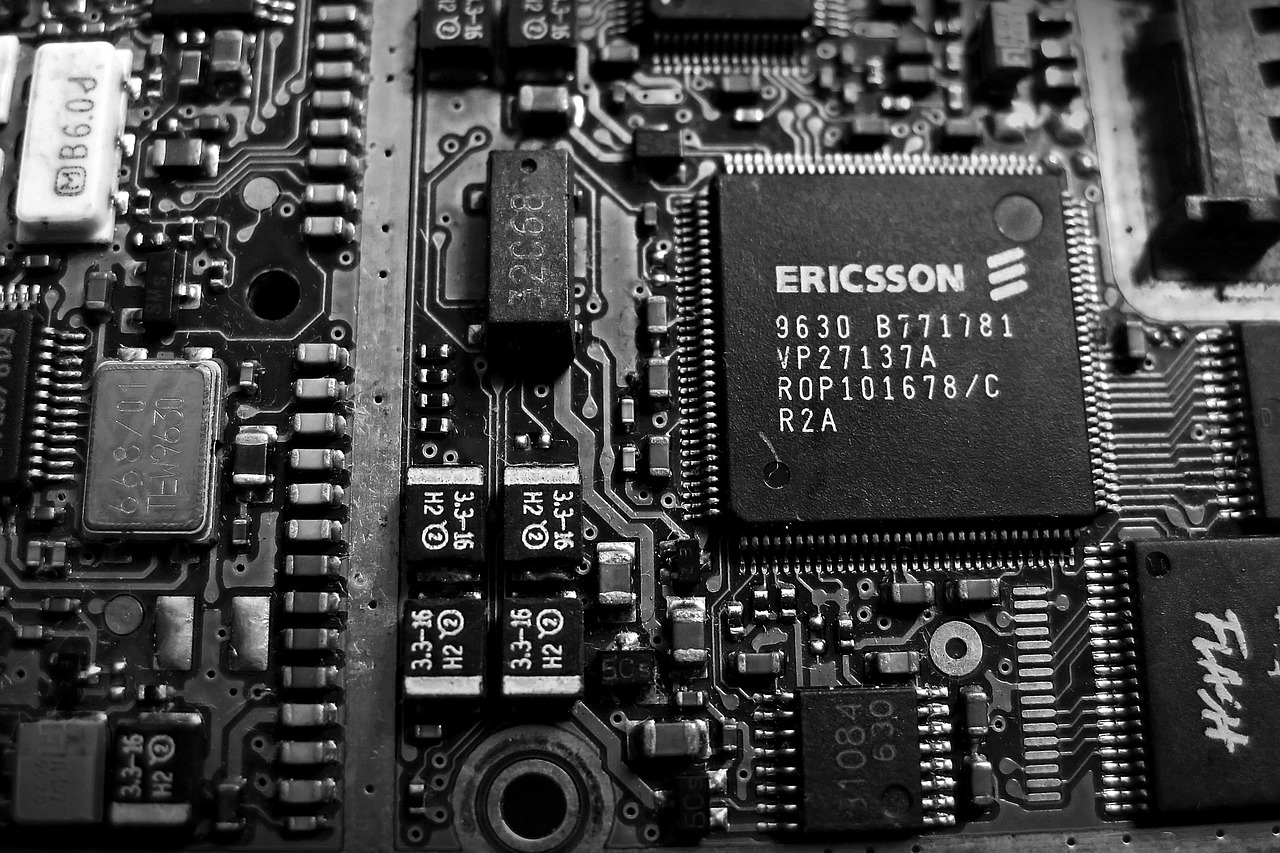Tech Solutions for Accessibility: Making the Digital World Inclusive
Assistive technologies play a crucial role in enhancing accessibility for individuals with visual impairments. These technologies encompass a range of tools and solutions designed to support those with limited or no vision in various aspects of their daily lives. From screen readers to magnification software, these assistive technologies enable users to navigate digital interfaces, access written content, and engage with technology in a way that suits their needs and preferences.
Among the most commonly used assistive technologies for visual impairments are screen readers and voice recognition software. Screen readers audibly convey the text displayed on a screen, allowing users to listen to website content, emails, documents, and more. Voice recognition software, on the other hand, enables individuals to interact with their computer or mobile device through spoken commands, offering a hands-free alternative to traditional input methods. By leveraging these innovative tools, individuals with visual impairments can effectively participate in educational, professional, and recreational activities that were once inaccessible to them.
Screen Readers and Voice Recognition Software
Screen readers are software programs that convert text on a screen into speech or braille output. This enables individuals with visual impairments to access digital content, such as websites, documents, and emails, through auditory or tactile feedback. By using screen readers, users can navigate applications and devices independently, improving their overall digital accessibility experience.
On the other hand, voice recognition software allows users to control computers and dictate text through spoken commands. This technology is particularly beneficial for individuals with physical disabilities or those who have difficulty typing, enabling them to operate devices hands-free. Voice recognition software also enhances productivity by enabling users to dictate emails, documents, and messages quickly and accurately.
What is a screen reader?
A screen reader is a software program that reads text displayed on a computer screen aloud, allowing visually impaired individuals to access digital content.
How does a screen reader work?
Screen readers use speech synthesis to read out text and describe graphical elements on a screen. They can also convert text to Braille for users who prefer tactile feedback.
What are some commonly used screen readers?
Popular screen readers include JAWS (Job Access With Speech), NVDA (NonVisual Desktop Access), and VoiceOver.
What is voice recognition software?
Voice recognition software, also known as speech recognition software, allows users to control a computer or dictate text using their voice.
How does voice recognition software help individuals with visual impairments?
Voice recognition software enables visually impaired individuals to navigate their computers, create documents, and perform various tasks using voice commands instead of traditional keyboard and mouse inputs.
What are some examples of voice recognition software?
Commonly used voice recognition software includes Dragon NaturallySpeaking, Microsoft Speech Recognition, and Apple’s built-in Voice Control feature.
Can screen readers and voice recognition software be used together?
Yes, screen readers and voice recognition software can be used together to provide a comprehensive assistive technology solution for individuals with visual impairments. By combining both technologies, users can navigate digital content more effectively and efficiently.